IPHALL IPMS SYSTEM
Scroll Down
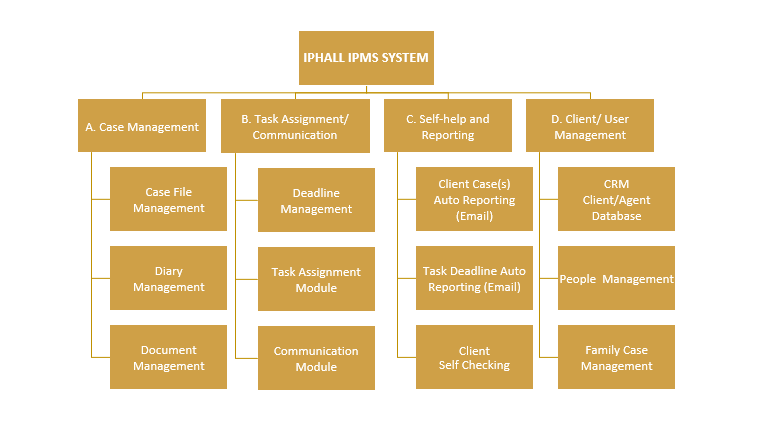
Section A: Case Management
[wr_vc_accordions class="Test"][wr_vc_accordion accordion_active="act-accordion" title="A1. Case Files Management Module"]Objective: This module serves as a central repository for all files associated with an IP case, including deadlines, documents, diaries, and related messages throughout the case's lifecycle.
Special Features:
• Store all incidental information and documents related to a case in one place.
• Utilize hash tagging (#) for unlimited customized searches.
• Perform wildcard searches to string together multiple criteria.[/wr_vc_accordion][wr_vc_accordion title="A2: Case Diary Management Module"]Objective: Record and manage all important dates and data for every case efficiently.
Special Features:
• Keep track of all crucial dates and data associated with cases.
• Quickly sort and filter multiple diary entries as needed.[/wr_vc_accordion][wr_vc_accordion title="A3. Document Management Module"]Objective: Create a centralized library for documents related to cases.
Special Features:
• View all documents on a single page for easy access.
• Customize search criteria to filter by document type, case families, etc.
• Provide team members with convenient access to documents.[/wr_vc_accordion][/wr_vc_accordions]
Special Features:
• Store all incidental information and documents related to a case in one place.
• Utilize hash tagging (#) for unlimited customized searches.
• Perform wildcard searches to string together multiple criteria.[/wr_vc_accordion][wr_vc_accordion title="A2: Case Diary Management Module"]Objective: Record and manage all important dates and data for every case efficiently.
Special Features:
• Keep track of all crucial dates and data associated with cases.
• Quickly sort and filter multiple diary entries as needed.[/wr_vc_accordion][wr_vc_accordion title="A3. Document Management Module"]Objective: Create a centralized library for documents related to cases.
Special Features:
• View all documents on a single page for easy access.
• Customize search criteria to filter by document type, case families, etc.
• Provide team members with convenient access to documents.[/wr_vc_accordion][/wr_vc_accordions]
Section B: Task Assignment and Communication
[wr_vc_accordions class="Test"][wr_vc_accordion accordion_active="act-accordion" title="B1. Task Deadline Management Module"]Objective: Effectively track and manage all case and task deadlines.
Special Features:
• View all deadlines on a single page for better organization.
• Distinguish between internal and external deadlines.
• Sort and filter multiple deadlines for prioritization.
• Filter deadlines by month or days for accurate scheduling.[/wr_vc_accordion][wr_vc_accordion title="B2. Task Assignment Module"]Objective: Assign tasks to team members/foreign agents and manage communication efficiently.
• Assign tasks related to cases and ensure completion within requested deadlines.
• Centralize email instructions and communications for easy case history tracing.
• Monitor task completion within specified time frames.
• Include costing for each task to minimize billing errors.[/wr_vc_accordion][/wr_vc_accordions]
Special Features:
• View all deadlines on a single page for better organization.
• Distinguish between internal and external deadlines.
• Sort and filter multiple deadlines for prioritization.
• Filter deadlines by month or days for accurate scheduling.[/wr_vc_accordion][wr_vc_accordion title="B2. Task Assignment Module"]Objective: Assign tasks to team members/foreign agents and manage communication efficiently.
• Assign tasks related to cases and ensure completion within requested deadlines.
• Centralize email instructions and communications for easy case history tracing.
• Monitor task completion within specified time frames.
• Include costing for each task to minimize billing errors.[/wr_vc_accordion][/wr_vc_accordions]
Section C: Self-Help and Reporting
[wr_vc_accordions class="Test"][wr_vc_accordion accordion_active="act-accordion" title="C1. Client Self-Care Module"]Objective: Empower clients to monitor and track the progress of their cases, enhancing their overall experience.
Special Features:
• Clients can search and view all their cases independently.
• Clients have the flexibility to customize reports via the 'order by' and 'filtering' feature.
• Increase team productivity by reducing common case status inquiries.[/wr_vc_accordion][wr_vc_accordion title="C2. Client Case Auto Reporting Module"]Objective: Save time and enhance client engagement through automatic report generation.
Special Features:
• Reports automatically available when a company/client is linked to a case.
• Staff can easily generate printable reports via the company management module.
• Automatically keep clients informed through quarterly email reports.[/wr_vc_accordion][wr_vc_accordion title="C3: Case Deadline Auto Reporting Module"]Objective: Minimize manual reporting efforts by automating deadline report generation.
Special Features:
• Reports automatically available once deadlines are added to cases.
• Stay in touch with clients via monthly deadline emails.
• Save time by focusing only on critical deadlines.[/wr_vc_accordion][/wr_vc_accordions]
Special Features:
• Clients can search and view all their cases independently.
• Clients have the flexibility to customize reports via the 'order by' and 'filtering' feature.
• Increase team productivity by reducing common case status inquiries.[/wr_vc_accordion][wr_vc_accordion title="C2. Client Case Auto Reporting Module"]Objective: Save time and enhance client engagement through automatic report generation.
Special Features:
• Reports automatically available when a company/client is linked to a case.
• Staff can easily generate printable reports via the company management module.
• Automatically keep clients informed through quarterly email reports.[/wr_vc_accordion][wr_vc_accordion title="C3: Case Deadline Auto Reporting Module"]Objective: Minimize manual reporting efforts by automating deadline report generation.
Special Features:
• Reports automatically available once deadlines are added to cases.
• Stay in touch with clients via monthly deadline emails.
• Save time by focusing only on critical deadlines.[/wr_vc_accordion][/wr_vc_accordions]
Section D: Client/People Management
[wr_vc_accordions class="Test"][wr_vc_accordion accordion_active="act-accordion" title="D1. Client Management Module"]Objective: Effortlessly track and update clients' contact information.
Key Features:
• Centralize client database across departments to avoid redundancy.
• Customize search criteria for easy filtering.
• Easily track changes to the client database using hashtags (#).[/wr_vc_accordion][wr_vc_accordion title="D2. People (User) Management Module"]Objective: Keep track of all users and individuals mentioned in cases.
Key Features:
• Centralize user database across departments to avoid misunderstandings.
• Customize search criteria for easy filtering.
• Track changes to the user database efficiently.[/wr_vc_accordion][wr_vc_accordion title="D3. Family Case Management Module"]Objective: Link all related cases of clients (family cases) to eliminate duplication in reporting.
Special Features:
• Establish parent-child case relationships for easy linkage.
• Quickly copy case information for family cases, reducing duplication efforts.
• Streamline similar cases for different countries, minimizing hassle.[/wr_vc_accordion][/wr_vc_accordions]
Key Features:
• Centralize client database across departments to avoid redundancy.
• Customize search criteria for easy filtering.
• Easily track changes to the client database using hashtags (#).[/wr_vc_accordion][wr_vc_accordion title="D2. People (User) Management Module"]Objective: Keep track of all users and individuals mentioned in cases.
Key Features:
• Centralize user database across departments to avoid misunderstandings.
• Customize search criteria for easy filtering.
• Track changes to the user database efficiently.[/wr_vc_accordion][wr_vc_accordion title="D3. Family Case Management Module"]Objective: Link all related cases of clients (family cases) to eliminate duplication in reporting.
Special Features:
• Establish parent-child case relationships for easy linkage.
• Quickly copy case information for family cases, reducing duplication efforts.
• Streamline similar cases for different countries, minimizing hassle.[/wr_vc_accordion][/wr_vc_accordions]